Tuesday 9 October 2012
Monday 30 July 2012
Night Digital Photography Tips
These digital night photography tips will help your night photography to look stunning.
If you're outside at night there's something magical about all those lights, set against dark skies.
And if you're inside there's the cosy-ness of log fires and candlelight, or for partygoers the bright lights of a night on the town.
The problem
The main difficulty with night photography is the light. Or lack of it. Professional photographers are always going on about "good light". There's a reason for this - it helps make better photos!
For portraits, studio light is great because it's so controllable. For landscapes early morning or late afternoon gives the best light, because we get nice saturated colours (midday light can be too harsh).
Night photography? Well, that's a different kettle of fish. You won't please your partner by setting up that romantic candlelit dinner into your studio "just to get the light right"!
These digital night photography tips will help you to use the light to your advantage.
The solution
The solution is to work with the light you have, and make something of it.
Adding your own light (flash, usually) is like walking a tightrope with "bleached out features and red-eyes" on one side and "kill the mood" on the other. Use flash with care!
In fact, of all the tips I could give you, not using your flash tops the list.
The tips
Depending on the situation, digital night photography tips vary. In other words, there isn't one single tip that covers everything. Apart, perhaps from turn your flash off!
Below you'll find links to pages with specific digital night photography tips, covering many of the common night time photography situations.
Saturday 14 July 2012
Nikon D3200 Review






Nikon D3200 Review
Nikon D3200 delivers a whole new standard for an entry level digital SLR camera. With 24 megapixel image sensor, the successor to the Nikon D3100 offers a high resolution image in its category. Whether digital SLR camera is value for its price, we consider the Nikon D3200.
Nikon D3200's Image Quality
The image sensor with high resolution show the advantages and disadvantages of it - it is about information, is mapped to the real picture. However, image quality is not so good at ISO 800, noise is apparent in the original image size. For copies in A3, it's hardly visible at ISO 3200. The larger image sensors also bring its disadvantage of storage capacity. This limits the ability to capture, because the autofocus is about 0.5 seconds in the light is just too slow.
A GPS receiver can be plugged into a stereo microphone, or replace integrated mono microphone. Also a wireless connection is possible. In terms of video, Nikon D3200 camera records in full HD resolution.
1. 24.2 Megapixel DX CMOS Sensor2. EXPEED III Image Processing
3. ISO Range from 100-6400 with Hi ISO 12,800
4. WiFi Connectivity With External WU-1A WiFi Adapter
5. 1080p HD Video
6. 4 Frames Per Second
24.2 Megapixel DX sensor
The sensor 24 is a multi-megapixel DX format. This means that it will effectively multiply the lens that you put on this camera by 1.5 times. So if you have a 80-200mm lens, it has a seasonal factors will go for the lens and give you a field of view of 120mm-300mm. I hope I explained that ok. It seems a bit confusing for me when I read it. Basically, if you go to lets say bird or sports photography, the lens on the camera you will be multiplied by one and a half and this time is a certain benefit! However, we need to be fair here. Since DX lens's 1.5x lens, if you are shooting landscape or lets say you are a broker and trying to have a picture in a room 8 x 10, you will need to make sure you compensate by using a fairly wide lens. For example, a 18-35mm lens. With the Nikon D3200, you are not restricted Nikon lenses. For example, you can buy the Sigma, Tamron, Tokina lens as long as they are created for a Nikon digital SLR.
EXPEED Image Processing III
Allows for quick operation. Will allow you to do in camera editing with many features that had previously been either left out of a standard DSLR or been made available only on professional model cameras. I think you will really like the in camera filter effect options.
The sensor 24 is a multi-megapixel DX format. This means that it will effectively multiply the lens that you put on this camera by 1.5 times. So if you have a 80-200mm lens, it has a seasonal factors will go for the lens and give you a field of view of 120mm-300mm. I hope I explained that ok. It seems a bit confusing for me when I read it. Basically, if you go to lets say bird or sports photography, the lens on the camera you will be multiplied by one and a half and this time is a certain benefit! However, we need to be fair here. Since DX lens's 1.5x lens, if you are shooting landscape or lets say you are a broker and trying to have a picture in a room 8 x 10, you will need to make sure you compensate by using a fairly wide lens. For example, a 18-35mm lens. With the Nikon D3200, you are not restricted Nikon lenses. For example, you can buy the Sigma, Tamron, Tokina lens as long as they are created for a Nikon digital SLR.
EXPEED Image Processing III
Allows for quick operation. Will allow you to do in camera editing with many features that had previously been either left out of a standard DSLR or been made available only on professional model cameras. I think you will really like the in camera filter effect options.
ISO range from 100-6400 With high ISO 12800
In years past, many digital cameras (including the first professional model that I purchased) had issues at higher ISO levels and that is if they even had the option of having higher ISO’s. The ISO is for different sensitivities to light. If you have a bright sunny day, you may be shooting at ISO 100 while a cloudy day may require ISO 400. As the sun dips down and you want to capture a beautiful picture of the lighthouse and the orange of the sky, you will either want to shoot at a slower shutter speed on a tripod or bump the ISO up to 800, 1600, or more. Older digital cameras had quite a bit of noise in higher ISO’s and often stopped at ISO 1600. Newer cameras including the Nikon D3200 handle low light/high ISO’s much better than previous digital cameras.
With WiFi connectivity option WU-1a WiFi Module
This perhaps excites me more than any other feature of the camera. Having the option to purchase the WU-1a WiFi Module will allow you take pictures and then immediate have images sent to a smartphone (iPhone and Android), as well as laptop or table up to about 49 feet away from your Nikon D3200. I had the privilege of demo’ing this on a professional digital camera and can only say that I was extremely jazzed that my wife could literally be editing images as I shoot them. The WU-1a should retail for about $59.99 and I believe it will be available in late May 2012. Actually, you can preorder the Nikon WU-1a Wireless Mobile Adapter here.
1080p HD Video
Here is another exciting feature. Just one push of a button puts you into HD 1080P video recording mode in full time autofocus. So instead of carrying around that camera and having to pull out your flip video camera (pointing at myself right now), you can take cinematic quality 24 or 30 frame per second video. And if you want to see your video right away, just take a look at the Nikon D3200 3 inch screen and you will be watching the 921,000 LCD. You will also have access to automatic exposure control (or you can choose manual) as well as having the option to purchase and use a stereo microphone, such as the ME-1 which has received very good reviews. Here is a look at the ME-1 stereo microphone.
In years past, many digital cameras (including the first professional model that I purchased) had issues at higher ISO levels and that is if they even had the option of having higher ISO’s. The ISO is for different sensitivities to light. If you have a bright sunny day, you may be shooting at ISO 100 while a cloudy day may require ISO 400. As the sun dips down and you want to capture a beautiful picture of the lighthouse and the orange of the sky, you will either want to shoot at a slower shutter speed on a tripod or bump the ISO up to 800, 1600, or more. Older digital cameras had quite a bit of noise in higher ISO’s and often stopped at ISO 1600. Newer cameras including the Nikon D3200 handle low light/high ISO’s much better than previous digital cameras.
With WiFi connectivity option WU-1a WiFi Module
This perhaps excites me more than any other feature of the camera. Having the option to purchase the WU-1a WiFi Module will allow you take pictures and then immediate have images sent to a smartphone (iPhone and Android), as well as laptop or table up to about 49 feet away from your Nikon D3200. I had the privilege of demo’ing this on a professional digital camera and can only say that I was extremely jazzed that my wife could literally be editing images as I shoot them. The WU-1a should retail for about $59.99 and I believe it will be available in late May 2012. Actually, you can preorder the Nikon WU-1a Wireless Mobile Adapter here.
1080p HD Video
Here is another exciting feature. Just one push of a button puts you into HD 1080P video recording mode in full time autofocus. So instead of carrying around that camera and having to pull out your flip video camera (pointing at myself right now), you can take cinematic quality 24 or 30 frame per second video. And if you want to see your video right away, just take a look at the Nikon D3200 3 inch screen and you will be watching the 921,000 LCD. You will also have access to automatic exposure control (or you can choose manual) as well as having the option to purchase and use a stereo microphone, such as the ME-1 which has received very good reviews. Here is a look at the ME-1 stereo microphone.
4 frames per second
Back in the day with the original digital camera professional, I used to sport shooting at 3 frames per second. Certainly there are cameras 8 frames per second, but I was arrested (and paid) for some hockey, baseball, wrestling, and basketball pictures. Nikon D3200 can capture images at 4 frames per second continuously. No, this would not be classified as a sports camera, but just think about how easy can be to capture your little one sliding into home plate at 4 frames per second, or get that child flying birds. The only concern would be quick through the SD card.
Nikon D3200 DSLR Digital Camera Features and Specs
Dimensions: 125 x 96 x 76.5 mm
24.2 million effective pixels
1080P Full HD Video recording
Sensor: 23.2 x 15.4 mm CMOS Image sensor
Nikon F mount Lens
EXPEED 3 image-processing engine
Image Sensor: 23.2 x 15.4 mm CMOS sensor
LCD Screen Size: TFT color LCD monitor
6x Optical Zoom, 4x Digital Zoom
Shutter Speed: 1/4,000 to 30 s
Image Stabiliser, Face Detection, Autofocus, Smile and shoot mode
Face Recognition Technology
Self Timer
Internal memory: Yes
SD/SDHC/SDXC card Storage
ISO sensitivity: 100 to 6400
Full Quality image capture
USB, Video Out and HDMI ports
Battery: Lithium-ion EN-EL14 Rechargeable Battery
Weight: 505g
Back in the day with the original digital camera professional, I used to sport shooting at 3 frames per second. Certainly there are cameras 8 frames per second, but I was arrested (and paid) for some hockey, baseball, wrestling, and basketball pictures. Nikon D3200 can capture images at 4 frames per second continuously. No, this would not be classified as a sports camera, but just think about how easy can be to capture your little one sliding into home plate at 4 frames per second, or get that child flying birds. The only concern would be quick through the SD card.
Nikon D3200 DSLR Digital Camera Features and Specs
Dimensions: 125 x 96 x 76.5 mm
24.2 million effective pixels
1080P Full HD Video recording
Sensor: 23.2 x 15.4 mm CMOS Image sensor
Nikon F mount Lens
EXPEED 3 image-processing engine
Image Sensor: 23.2 x 15.4 mm CMOS sensor
LCD Screen Size: TFT color LCD monitor
6x Optical Zoom, 4x Digital Zoom
Shutter Speed: 1/4,000 to 30 s
Image Stabiliser, Face Detection, Autofocus, Smile and shoot mode
Face Recognition Technology
Self Timer
Internal memory: Yes
SD/SDHC/SDXC card Storage
ISO sensitivity: 100 to 6400
Full Quality image capture
USB, Video Out and HDMI ports
Battery: Lithium-ion EN-EL14 Rechargeable Battery
Weight: 505g
Nikon D3200 DSLR Sample HD Photography Shoot
Friday 13 July 2012
Digital Travel Photography Tips
Travel photography is fantastic! You save your money to get away from it all on a trip somewhere, and what better way to keep those memories than some great photographs.
Travel photography tips - before you leave
Before you even set foot in your new destination there is something you need to have done - familiarised yourself with your camera.
Picture the scene . . . there you are poking your camera out of the train window trying to get a shot of the water buffalo as you whiz past. But it's blurry. So you hunt through your menus trying to find the sports mode that you know has a fast shutter speed to freeze movement.
And you hunt for it . . . and keep hunting . . . .and finally, there it is! Sports mode! You poke your camera back out of the train window and take a picture of . . . a housing block! What happened to the water buffalo? You whizzed past them ages ago while you were fiddling with your camera.
Ok, so that's an extreme example. But it gets the point across. Before you set out on your trip get to know your camera. It will help to avoid missed photos, and also, by choosing the right settings, it might improve your photos too. A couple of travel photography familiarisation tips for you:
- Read your instruction manual (in fact, didn't your manual say "read through this manual before using this camera"?)
- Practice with your camera in the various modes/settings. It's digital photography, so it will cost you nothing but a little time to do so.
Digital cameras come with a multitude of accessories; the camera, the memory card, the battery, the charger, the lead, the case, lenses (if it's a digital SLR) . . . phew!
When you are planning your trip away there are a couple of camera related things to put on your checklist.
- Check that you have packed everything that you need. If you usually leave the charger lead plugged in to your socket at home, make sure you unplug it and take it with you.
- If you are travelling abroad, check the voltage of the country you will be travelling to. You may need to take a travel plug adaptor. And if your charger doesn't work on different voltages (quite a lot actually do, but check it), you may need to get a new charger.
Of course, if your digital camera uses standard AA batteries (uncommon these days), you don't have to worry about this bit!
Travel Photography Tips - Memory Cards
When it comes to memory cards, all is not as it may seem. Memory cards continue to grow in both size and speed. So what should you be packing?
Concerning size, first you need to find out how many photos you can fit onto a card.
To do this, put your existing memory card into your digital camera.
Set your camera options to maximum resolution (probably labelled "Large", or "Largest").
Set the quality setting to the second best (Probably called "fine" (rather than "superfine"), or maybe "good" rather than "best"))
Why do I suggest using your second best quality and not the best? The difference to your eyes will be minimal, but the difference in how many photos you will be able to get on the card will be huge. If you're travelling, you have to compromise a little on the quality in order to get the quantity.
Once you have set your camera up, format the memory card but make sure you have saved any photos on the card to your computer first!
When you have formatted your card look at your camera screen to see how many photos you will be able to fit onto that card.
The next decision is personal choice - how many photos do you think you will take? Remembering that with digital travel photography you will probably take more photos than with traditional travel photography.
Once you have a rough idea, you will know how much memory you should take on your trip.
As a final travel photography tip concerning memory cards - if you are going to be buying some new cards for your trip it's a good idea to buy a few smaller capacity memory cards, rather than just one big one.
For example, instead of buying one 4GB card, buy four 1GB cards instead.
The reason is that if you lose your camera, or your card, all your photos will be lost. If you have more than one card, at least some photos can be salvaged.
Travel Photography Tips - Batteries
Most modern digital cameras come with their own individual batteries. Unfortunately, they cannot be easily replaced in the way that standard AA batteries can be.
If your trip is short, and you know that one fully charged battery will be OK for your trip, you have nothing to worry about.
However, if you are going for longer than a battery will last you have three choices - keep a close eye on your battery usage, take the charger (and adaptor plugs if needed) with you, or buy more batteries for your camera.
Here's a few things you can do to get the most out of a fully charged battery:
- If your digital camera also has a viewfinder, and you can turn the LCD screen off when taking photos, do so. Digital camera screens guzzle battery juice like a Hummer guzzles fuel.
- Avoid the temptation to use the playback function to keep admiring your recently taken photos. Save that for when you get home.
- Turn your camera on only when you need it, and remember to turn it off again when you're done taking photos.
- Avoid taking photos in extreme cold conditions if possible - batteries hate the cold!
Looking at this another way - imagine you are holding a film camera rather than a digital camera, and you will be able to eek out every last photo you battery is willing to take.
Would I do all this? No way! I'd pack my charger and adaptor plugs and snap away! One of the joys of digital photography is being able to see what you are taking a photo of, and then passing around your photos for others to see.
If your trip is short, or you can be sure you can charge your camera's battery every night, then one battery should suffice. If however you think you will be away from electricity for a while, then consider taking spare batteries.
Because the batteries are specific to camera manufacturers you will have to either buy spares from a camera shop, or online. Better bargains can be had online, but you will need to plan this in advance to make sure they are delivered in time.
Saturday 7 July 2012
Tips for Better Genuine Photography
Genuine designs of digital cameras are significantly becoming well-known both in common day to day digital cameras but also in official photo circumstances. Last time I was requested to picture a wedding the couple actually employed me simply to take press photography lovers style reveals of them and their visitors throughout the day. They had another digital wedding photographer for the official injections and provided me the brief of getting a behind the curtain look of the day.
The results, when they put together my injections with the official ones were a amazing combination of images that informed a bigger tale than if they would gone for one or the other.
Below are a number of guidelines to help photography lovers enhance their ‘candid’ digital cameras. Please observe that these guidelines are not about taking sly, voyeuristic or true press photography lovers injections (ie shooting individuals without their permission) but rather about how to add a more candid feel to the injections you take of individuals that you know.
1. Take your Camera Everywhere
Probably the best way to take spontaneous photographs is to always be ready to do so. I have a DSLR which I take out when I’m on a shoot but between shoots like to cary with a quality point and shoot camera that I can whip out at a moments notice to capture the many opportunities for a good photo that life presents us with. Taking your camera with you everywhere also helps people to be more at ease with you taking their photo. I find that my friends and family just expect me to have my camera out so when I do fire it up it’s not a signal to them to pose but it’s a normal part of our interaction – this means that they are relaxed and the photos are natural.
2. Use a Long Zoom
Obviously the further you are away from your subject the less likely they will be to know that you’re photographing them and the more natural and relaxed they’ll act. Using a telephoto lens or long zoom enables you to shoot from outside their personal space but keep the feeling of intimacy in the shot you’re taking.
3. Kill the Flash
 Perhaps the most obvious way that you can signal to another person that you’re photographing them is to use a flash. There’s nothing like a blinding flash of light in the eyes to kill a moment. If possible (and it’s not always) attempt to photograph without the flash if you’re aiming for candid shots. When in lower light situations increase your ISO setting, use a faster lens, open up your aperture or if your camera has a ‘natural light mode’ turn it on. Hopefully one or a combination of these approaches will help you blend into the background a little more.
Perhaps the most obvious way that you can signal to another person that you’re photographing them is to use a flash. There’s nothing like a blinding flash of light in the eyes to kill a moment. If possible (and it’s not always) attempt to photograph without the flash if you’re aiming for candid shots. When in lower light situations increase your ISO setting, use a faster lens, open up your aperture or if your camera has a ‘natural light mode’ turn it on. Hopefully one or a combination of these approaches will help you blend into the background a little more.
4. Shoot lots
I’ve written about this before on this site but when you shoot multiple images quickly of a person you can sometimes get some surprising and spontaneous shots that you’d have never gotten if you shot just one. Switch your camera to continuous shooting mode and shoot in bursts of images and in doing so you’ll increase your chances of that perfect shot.
5. Position Yourself strategically
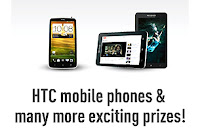 While Candid Photography is about capturing the spontaneity of a moment and getting that perfect shot at the right split second of time I find that if you think ahead and anticipate what is about to unfold in front of you that you can greatly increase the chances of getting some great shots. So at a wedding get to the church early (or even go to the rehearsal) and think about what will happen during the ceremony and where will be best for you to stand to capture each moment. Which way will people be facing? What will they be doing? What will the light be like? Thinking through these issues will save you having to run around repositioning yourself when you should be shooting images – it’ll also mean you take a whole heap less shots of the back of people’s heads!
While Candid Photography is about capturing the spontaneity of a moment and getting that perfect shot at the right split second of time I find that if you think ahead and anticipate what is about to unfold in front of you that you can greatly increase the chances of getting some great shots. So at a wedding get to the church early (or even go to the rehearsal) and think about what will happen during the ceremony and where will be best for you to stand to capture each moment. Which way will people be facing? What will they be doing? What will the light be like? Thinking through these issues will save you having to run around repositioning yourself when you should be shooting images – it’ll also mean you take a whole heap less shots of the back of people’s heads!
6. Photograph People Doing things
Images of people doing things tend to be much more interesting than people sitting passively doing nothing. For one your subject will be focussed upon something which adds energy to a photo (and takes their focus off you) but it also puts them in context and adds an element of story to your image. Timing is everything in Candid shots so wait until they are distracted from you and fully focussed upon what they are doing or who they are with and you’ll inject a feeling into your shots of them being unaware and that the viewer of your image is looking on unseen.
7. Photograph People with People
Something very interesting happens when you photograph more than one person in an image at a time – it introduces relationship into the shot. Even if the two (or more) people are not really interacting in the shot it can add depth and a sense of story into the viewing of the image. Of course ideally in candid shots you’d like some interaction between your subjects as that will add emotion into the shot also as we the viewer observe how the people are acting.
8. Shoot from the Hip
If your subject is aware that you’re there and that you have your camera out they might tense up or act a little unnaturally as they see you raising your camera to the eye. The beauty of digital cameras is that it doesn’t cost you anything to take lots of shots and it can be well worth shooting without raising your camera. To do this most effectively you might want to set your lens to a wider angle setting to make up for any aiming problems you might have.
9. Mix up your Perspective
The other beauty of shooting from the hip is that it gives you a slightly different perspective to take the shot from (ie shooting from 3 feet height instead of 6). This adds to the candid nature of the shots. In fact sometimes it’s the slightly crooked, slightly out of focus or poorly composed shots taken from this type of angle that ends up looking the best because they come across as quite random. Of course you can add all these new perspectives to your shots without shooting from the hip. Crouch down, get up high, frame your shots on an angle, zoom in close and then quickly zoom out to a wide angle, break the rules of composition etc and you will add a new perspective to your shots that can mean they look fresh and surprising.
10. Frame Images with Foreground Elements
 A trick that I often use in candid shots is to purposely include something in the foreground of the shot to make it look as though I’m hiding behind it. You might do this with by shooting over someone’s shoulder, by including a little of a tree branch or the frame of a doorway.
A trick that I often use in candid shots is to purposely include something in the foreground of the shot to make it look as though I’m hiding behind it. You might do this with by shooting over someone’s shoulder, by including a little of a tree branch or the frame of a doorway.
11. Take Posed Shots into Candid Territory
One of my favorite times to shoot candid shots is when other people are taking formal ones. This is because everyone in the shot is focused on the one element (the other photographer) – but it’s not you. If the main photographer has posed the happy couple of the day or their bridal partly look for a different angle to them to take a shot of the same subject. Often if you take a few steps to the side and shoot from almost a profile position you can get great shots. Also zooming in to take shots of just one or two of the people in a larger group at these times can work well. Also try zooming right out to take a shot of the photographer and their subject all in one. If you’re the only photographer and you’re taking formal shots a great technique is to take your posed shot and then continue to shoot after everyone thinks you’ve finished. It’s often the shots just after the posed one that are the best as people relax and look at each other.
The results, when they put together my injections with the official ones were a amazing combination of images that informed a bigger tale than if they would gone for one or the other.
Below are a number of guidelines to help photography lovers enhance their ‘candid’ digital cameras. Please observe that these guidelines are not about taking sly, voyeuristic or true press photography lovers injections (ie shooting individuals without their permission) but rather about how to add a more candid feel to the injections you take of individuals that you know.
1. Take your Camera Everywhere
Probably the best way to take spontaneous photographs is to always be ready to do so. I have a DSLR which I take out when I’m on a shoot but between shoots like to cary with a quality point and shoot camera that I can whip out at a moments notice to capture the many opportunities for a good photo that life presents us with. Taking your camera with you everywhere also helps people to be more at ease with you taking their photo. I find that my friends and family just expect me to have my camera out so when I do fire it up it’s not a signal to them to pose but it’s a normal part of our interaction – this means that they are relaxed and the photos are natural.
2. Use a Long Zoom
Obviously the further you are away from your subject the less likely they will be to know that you’re photographing them and the more natural and relaxed they’ll act. Using a telephoto lens or long zoom enables you to shoot from outside their personal space but keep the feeling of intimacy in the shot you’re taking.
3. Kill the Flash
 Perhaps the most obvious way that you can signal to another person that you’re photographing them is to use a flash. There’s nothing like a blinding flash of light in the eyes to kill a moment. If possible (and it’s not always) attempt to photograph without the flash if you’re aiming for candid shots. When in lower light situations increase your ISO setting, use a faster lens, open up your aperture or if your camera has a ‘natural light mode’ turn it on. Hopefully one or a combination of these approaches will help you blend into the background a little more.
Perhaps the most obvious way that you can signal to another person that you’re photographing them is to use a flash. There’s nothing like a blinding flash of light in the eyes to kill a moment. If possible (and it’s not always) attempt to photograph without the flash if you’re aiming for candid shots. When in lower light situations increase your ISO setting, use a faster lens, open up your aperture or if your camera has a ‘natural light mode’ turn it on. Hopefully one or a combination of these approaches will help you blend into the background a little more.4. Shoot lots
I’ve written about this before on this site but when you shoot multiple images quickly of a person you can sometimes get some surprising and spontaneous shots that you’d have never gotten if you shot just one. Switch your camera to continuous shooting mode and shoot in bursts of images and in doing so you’ll increase your chances of that perfect shot.
5. Position Yourself strategically
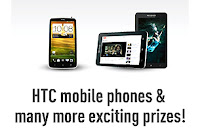 While Candid Photography is about capturing the spontaneity of a moment and getting that perfect shot at the right split second of time I find that if you think ahead and anticipate what is about to unfold in front of you that you can greatly increase the chances of getting some great shots. So at a wedding get to the church early (or even go to the rehearsal) and think about what will happen during the ceremony and where will be best for you to stand to capture each moment. Which way will people be facing? What will they be doing? What will the light be like? Thinking through these issues will save you having to run around repositioning yourself when you should be shooting images – it’ll also mean you take a whole heap less shots of the back of people’s heads!
While Candid Photography is about capturing the spontaneity of a moment and getting that perfect shot at the right split second of time I find that if you think ahead and anticipate what is about to unfold in front of you that you can greatly increase the chances of getting some great shots. So at a wedding get to the church early (or even go to the rehearsal) and think about what will happen during the ceremony and where will be best for you to stand to capture each moment. Which way will people be facing? What will they be doing? What will the light be like? Thinking through these issues will save you having to run around repositioning yourself when you should be shooting images – it’ll also mean you take a whole heap less shots of the back of people’s heads!6. Photograph People Doing things
Images of people doing things tend to be much more interesting than people sitting passively doing nothing. For one your subject will be focussed upon something which adds energy to a photo (and takes their focus off you) but it also puts them in context and adds an element of story to your image. Timing is everything in Candid shots so wait until they are distracted from you and fully focussed upon what they are doing or who they are with and you’ll inject a feeling into your shots of them being unaware and that the viewer of your image is looking on unseen.
7. Photograph People with People
Something very interesting happens when you photograph more than one person in an image at a time – it introduces relationship into the shot. Even if the two (or more) people are not really interacting in the shot it can add depth and a sense of story into the viewing of the image. Of course ideally in candid shots you’d like some interaction between your subjects as that will add emotion into the shot also as we the viewer observe how the people are acting.
8. Shoot from the Hip
If your subject is aware that you’re there and that you have your camera out they might tense up or act a little unnaturally as they see you raising your camera to the eye. The beauty of digital cameras is that it doesn’t cost you anything to take lots of shots and it can be well worth shooting without raising your camera. To do this most effectively you might want to set your lens to a wider angle setting to make up for any aiming problems you might have.
9. Mix up your Perspective
The other beauty of shooting from the hip is that it gives you a slightly different perspective to take the shot from (ie shooting from 3 feet height instead of 6). This adds to the candid nature of the shots. In fact sometimes it’s the slightly crooked, slightly out of focus or poorly composed shots taken from this type of angle that ends up looking the best because they come across as quite random. Of course you can add all these new perspectives to your shots without shooting from the hip. Crouch down, get up high, frame your shots on an angle, zoom in close and then quickly zoom out to a wide angle, break the rules of composition etc and you will add a new perspective to your shots that can mean they look fresh and surprising.
10. Frame Images with Foreground Elements
 A trick that I often use in candid shots is to purposely include something in the foreground of the shot to make it look as though I’m hiding behind it. You might do this with by shooting over someone’s shoulder, by including a little of a tree branch or the frame of a doorway.
A trick that I often use in candid shots is to purposely include something in the foreground of the shot to make it look as though I’m hiding behind it. You might do this with by shooting over someone’s shoulder, by including a little of a tree branch or the frame of a doorway.11. Take Posed Shots into Candid Territory
One of my favorite times to shoot candid shots is when other people are taking formal ones. This is because everyone in the shot is focused on the one element (the other photographer) – but it’s not you. If the main photographer has posed the happy couple of the day or their bridal partly look for a different angle to them to take a shot of the same subject. Often if you take a few steps to the side and shoot from almost a profile position you can get great shots. Also zooming in to take shots of just one or two of the people in a larger group at these times can work well. Also try zooming right out to take a shot of the photographer and their subject all in one. If you’re the only photographer and you’re taking formal shots a great technique is to take your posed shot and then continue to shoot after everyone thinks you’ve finished. It’s often the shots just after the posed one that are the best as people relax and look at each other.
Thursday 21 June 2012
Digital photography
Digital photography is a form of digital photography that uses an array of lighting delicate receptors to capture the picture focused by the lens, as opposed to an exposure on lighting delicate movie. The taken picture is then saved as searching for file ready for digital handling (colour correction, measurement, popping, etc.), viewing or printing.
Until the introduction of such technology, images were created by revealing lighting delicate photo movie, and used substance photo handling to develop and secure the picture. By contrast, digital images can be displayed, printed, saved, controlled, transmitted, and stored using digital and pc techniques, without substance handling.
Digital digital photography is one of several forms of document imaging. Electronic pictures are also created by non-photographic equipment such as pc tomography scanners and radio telescopes. Electronic pictures can also be created by scanning conventional photo pictures.
History
The first registered attempt at building a photographic electronic camera was in 1975 by Steven Sasson, an professional at Eastman Kodak.[1][2] It used the then-new solid-state CCD picture indicator snacks developed by Fairchild Semiconductor in 1973.[3] The electronic camera assessed 8 pounds (3.6 kg), registered non colored documents images to a cassette record, had a quality of 0.01 mp (10,000 pixels), and took 23 a few moments to catch its first picture in Dec 1975. The style electronic camera was a specialized exercise, not suitable for development.
The first true photographic electronic camera that registered images as a automated file was likely the Fuji DS-1P of 1988, which registered to a 16 MB storage space card that used an assortment power to keep the data in storage. This electronic camera was never promoted in the Combined Declares, and has not been verified to have delivered even in Asia.
The first over the counter available photographic electronic camera was the 1990 Dycam Model 1; it also sold as the Logitech Fotoman. It used a CCD picture indicator, saved images electronically, and linked straight to a computer for obtain.[4][5][6]
The first flyby spacecraft picture of Mars was taken from Mariner 4 on September 15, 1965 with a photographic electronic camera designed by NASA/JPL.[7]
Sensors and storage
Picture receptors read the concentration of light, and electronic storage equipment store the electronic image information as RGB color space or as raw data.
The two main types of receptors are charge-coupled equipment, in which the photocharge is moved to a central charge-to-voltage ripper tools, and CMOS or active pixel receptors.
Nearly all cameras use built-in and/or detachable solid state display storage. Digital tapeless cameras that double as a electronic still digital cameras use display storage, drives and internal hard drives. Certain Last century cameras such as the Sony Mavica range used weak drives and mini-CDs.
Multifunctionality and connectivity
Except for some straight line range type of electronic cameras at the highest-end and simple web cameras at the lowest-end, a electronic storage system (usually a storage card; weak drives and CD-RWs are less common) is used for saving pictures, which may be relocated to a pc later.
Digital electronic cameras can take pictures, and may also record sound and video. Some can be used as webcams, some can use the PictBridge conventional to go to a printing system without using a pc, and some can screen pictures straight on a television set. In the same way, many cameras can take still pictures, and store them on video or on screen memorycards with the same performance as cameras.
Performance metrics
The excellent of a electronic picture is a blend of various aspects, many of which are similar to those of movie electronic cameras. Pixel depend (typically detailed in mp, an incredible number of pixels) is only one of the significant aspects, though it is the most intensely promoted determine of advantage. Photographic electronic camera producers promote this determine because customers can use it to easily evaluate electronic camera abilities. It is not, however, the significant factor in assessing a dslr electronic camera for most programs. The handling system inside the electronic camera that changes the raw data into a color-balanced and attractive picture is usually more critical, which is why some 4+ mega-pixel electronic cameras perform better than higher-end electronic cameras.
Image at left has a greater pixel depend than the one to the right, but is still of more intense spatial excellent.
Resolution in p is not the only evaluate of picture excellent. A bigger indicator with the same number of p generally is a better picture than a smaller one. One of the most important variations is an enhancement in picture sound. This is one of the advantages of electronic SLR electronic cameras, which have bigger receptors than simpler electronic cameras of the same excellent.
- Lens quality: resolution, distortion, dispersion (see Lens (optics))
- Capture medium: CMOS, CCD, negative film, reversal film etc.
- Capture format: pixel count, digital file type (RAW, TIFF, JPEG), film format (135 film, 120 film, 5x4, 10x8).

- Processing: digital and / or chemical processing of 'negative' and 'print'.
Pixel counts
The variety of p n for a given highest possible quality (w horizontally p by h straight pixels) is the item n = w × h. This makes e. g. 1.92 mp (1,920,000 pixels) for an image of 1600 × 1200. A lot of lightweight as well as some DSLR camcorders have a 4:3 element rate, i.e. w/h = 4/3.[8] According to Electronic Digital photography Evaluation, the 4:3 rate is because "computer screens are 4:3 rate, old CCD's always had a 4:3 rate, and thus camcorders handed down this element rate."[8]
The pixel depend estimated by producers can be inaccurate as it may not be the variety of full-color p. For digital cameras using single-chip image receptors the variety stated is the amount of single-color-sensitive photosensors, whether they have different places in the aircraft, as with the Bayer indicator, or in lots of three co-located photosensors as in the Foveon X3 indicator. However, the pictures have different amounts of RGB pixels: Bayer-sensor digital cameras generate as many RGB p as photosensors via demosaicing (interpolation), while Foveon receptors generate uninterpolated image information with one-third as many RGB p as photosensors. It is challenging to evaluate the solutions depending on the mega-pixel rankings of these two kinds of receptors, and therefore sometimes a topic of argument.[9]
The comparative improve in details as a result of a rise in quality is better in comparison by looking at the variety of p across (or down) the image, rather than the amount of p in the image place. For example, a indicator of 2560 × 1600 indicator components is described as "4 megapixels" (2560 × 1600 = 4,096,000). Improving to 3200 × 2048 improves the p in the image to 6,553,600 (6.5 megapixels), a aspect of 1.6, but the p per cm in the image (at the same image size) improves by only 1.25 times. A evaluate of the comparative improve in straight line quality is the rectangle main of the improve in place quality, i.e., mp in the whole image.
Dynamic range
Realistic image resolution systems, electronic and movie, have a restricted "dynamic range": the variety of luminosity that can be duplicated perfectly. Features of the subject that are too shiny are made as white, with no detail; darkish areas that are too darkish are made as black. The loss of details is not quick with movie, or in darkish eye shadows with electronic sensors: some details is maintained as lighting goes out of the powerful variety. "Highlight burn-out" of electronic receptors, however, can be quick, and emphasize details may be lost. And as the indicator components for different colours absorb in turn, there can be total hue or vividness switch in burnt-out highlights.
Some camcorders can show these offered highlights in the picture evaluation, enabling the digital photographer to re-shoot the picture with a customized visibility. Others make up for the total comparison of a landscape by precisely revealing deeper p longer. A third technique is used by Fujifilm in its FinePix S3 Pro electronic SLR. The picture indicator contains additional photodiodes of lower understanding than the primary ones; these maintain details in parts of the picture too shiny for the primary indicator.
Thursday 22 March 2012
Digital Photography Tips And Articles
You go out and catch some images. Sometime later, you do it again. And again and again. Many of us do. Clearly, there's something in this that keeps us returning.
Some photography lovers catch mainly to catch reminiscences, those short lived times of your energy and energy when considerable elements or miracle the unexpected happens. The light changes. The feelings changes. But a picture, once taken life on as a memory. The extremely pleased mother and dad of essentially every baby child either purchases a digital camera and starts capturing around time the endowed event happens or later wish they had.
Other photography lovers take images to create a declaration. As the saying goes, a picture is value a million terms. Excellent newspaper photography lovers have had a positive effect on plenty of causes. The pattern towards ecological photography lovers doing furthermore is value considering too. An excellent digital photography can tell a tale with effect hard to achieve with terms alone.
As there absolutely are in every occupation and avocation, there are photography lovers whose commitment is mainly popularity and lot of money. Being efficient at digital photography generally needs a considerable financial commitment of money though so most of us do this for other aspects. I suppose that playing the lotto might have a higher revenue than most of us see from digital photography, even those who do experience some level of success.
In some cases the reason why someone choices up a digital camera and avoids placing it down for lengthy without placing it to use is an respect for the perform of other photography lovers. If others can do it, perhaps they can too. An attention of what is possible in digital photography can ereader a wish to give it a try yourself.
Of course all of this does over shorten elements to a level. Actual inspirations legitimate photography lovers are almost certainly not as clearly delineated as I have made here. There are likely to be many aspects involved at encouraging any one of us to pick up a digital camera and catch. But many people do, even if only for individual aspects beyond anything others can believe. The immediate reviews and increasing option digital cams with modern, customer digital cams has diminished the bar of entrance completely that selecting up a digital camera is easier than ever.
The the main factor for most photography lovers is that they catch because they appreciate it, because they get self respect from the effort. Whether they began capturing because they took a category in school, because they copied mother and dad who were considering digital photography, or because of plenty of other possible aspects, the addiction once began is often easy and pleasant to proceed.
And when you do something you appreciate, you become that much more likely to do it again in the future. Which is a advantage. And regularly doing something you appreciate tends to create you better at it. Which is also a advantage. The wish to get the most out of your digital photography becomes the petrol that pushes you to proceed capturing. To the level that you become aware of this reviews process, you can use it to improve your art.
Growing up, my dad taken images to honor considerable vacations and other events and to record a travelogue of household vacations. All this never fascinated me too much at time. I was still too young again then to appreciate the long lasting reminiscences that digital photography could signify. It wasn't until I saw the perform of photographer Galen Rowell that I noticed digital photography could be so much more than household photos. Unfortunately, Galen approved away in 2002 along with two other travelers in the collision of a little aircraft on a trip home from a digital photography getaway. I still significantly appreciate his perform along with that of others who have had an effect on the world at large via characteristics digital photography. I wish in a little way my initiatives have had an effect as well.
I still have some but not all the images I was extremely pleased of again when I first became considering characteristics digital photography. To be sincere, few look all a best to me now. I've been at this lengthy enough to know more what I'm doing now. Practice may not actually create perfect, but it does lead to enhancement in that route. The point is though that at time I took photos I liked enough to proceed doing this. Likely many of you can connect with this based on your own digital photography. And providing at each level of their growth as photography lovers each of us can connect with this, we're going in the right route.
We’ve all heard the excuses; we may have even used them. But the bottom line is this; an excuse is still an excuse.
A) I don’t have enough time. You’re a photographer, remember? You hike 2 ½ hours to take pictures of a waterfall, or wildlife, and you can’t spend 15 minutes to fill out a form or type an email??
B) I’m not good enough. You don’t get better by sticking to yourself. You don’t become a Michael Jordon by ONLY playing in your own back yard. Photo competitions are not just for those who view the photographs, they are the sporting events of the photography world.
C) I wouldn’t know where to find a photo contest. Google the phrase “photo contest” and you will get over 16 million results. If that’s a little overwhelming, try your school paper or the county fair first.
Now that we’ve covered reasons for not entering, let’s talk about reasons you should.
A) Prizes. Yes, some competitions offer thousands of dollars or cool photographic equipment. Just remember, sometimes what you win is recognition, and that can often lead to good paying jobs too.
B) Sharing your gift. If no one ever saw your work, would you still be a photographer? Maybe it sounds self-centered, but I like bringing a smile to someone’s face or a tear to their eye. If I can share something that makes someone feel better . . . I have done good in the world today.
C) Improved Skills. Consider every competition as an assignment from your personal mentor. How can you do better than you have before? How are you going to stand out from all the others in the same competition? Relearn your skills every time. Use the elements of design, like Repetition, Framing, and the Rule of Thirds.
D) Personal Promotion. Have you ever heard: “Oh, you do photography? I wish I knew; my sister just got married last weekend.” Or: “You do photography? We could have used you last weekend, we had a family reunion and I didn’t get any good pictures.” It may seem obvious to you that you love photography, but others NEED to see your work too, so they know who to call next time.
E) Personal Growth. It is true that you learn by doing; but you also learn from seeing, hearing and being with others. The purpose for school is not just what you learn from a book. It’s about bonding and interacting and building friendships. Photo competitions bring people of similar passions together.
Photo competitions are a good thing. They are worth your time, not only for your benefit, but for the thousands of others that get to see your vision. Whether you win or not, is not really the point. This is where you can share yourself with the world! You become a better photographer and the world becomes a better place because of your willingness to share.
Award winning writer / photographer Tedric Garrison has 30 years experience in photography. As a Graphic Art Major, he has a unique perspective on the Elements of Design and how those elements relate to all aspects of photography. His photo eBook "Finding Your Creative Edge in Photography" proves that creativity CAN be taught. Today, he shares his wealth of knowledge with the world, at: http://www.betterphototips.com
Better Photo Guidelines -
Why do dancers, dance? Why do singers, sing? In most cases, it has something to do with sharing their gift. Why every four years does the world stop what they are doing and watch a group of people perform their very best (the Olympic Games)? There is something intoxicating about watching and participating in an event where every single person is trying to push their limits to become better than before. So, why aren’t you entering more photo competitions?We’ve all heard the excuses; we may have even used them. But the bottom line is this; an excuse is still an excuse.
A) I don’t have enough time. You’re a photographer, remember? You hike 2 ½ hours to take pictures of a waterfall, or wildlife, and you can’t spend 15 minutes to fill out a form or type an email??
B) I’m not good enough. You don’t get better by sticking to yourself. You don’t become a Michael Jordon by ONLY playing in your own back yard. Photo competitions are not just for those who view the photographs, they are the sporting events of the photography world.
C) I wouldn’t know where to find a photo contest. Google the phrase “photo contest” and you will get over 16 million results. If that’s a little overwhelming, try your school paper or the county fair first.
Now that we’ve covered reasons for not entering, let’s talk about reasons you should.
A) Prizes. Yes, some competitions offer thousands of dollars or cool photographic equipment. Just remember, sometimes what you win is recognition, and that can often lead to good paying jobs too.
B) Sharing your gift. If no one ever saw your work, would you still be a photographer? Maybe it sounds self-centered, but I like bringing a smile to someone’s face or a tear to their eye. If I can share something that makes someone feel better . . . I have done good in the world today.
C) Improved Skills. Consider every competition as an assignment from your personal mentor. How can you do better than you have before? How are you going to stand out from all the others in the same competition? Relearn your skills every time. Use the elements of design, like Repetition, Framing, and the Rule of Thirds.
D) Personal Promotion. Have you ever heard: “Oh, you do photography? I wish I knew; my sister just got married last weekend.” Or: “You do photography? We could have used you last weekend, we had a family reunion and I didn’t get any good pictures.” It may seem obvious to you that you love photography, but others NEED to see your work too, so they know who to call next time.
E) Personal Growth. It is true that you learn by doing; but you also learn from seeing, hearing and being with others. The purpose for school is not just what you learn from a book. It’s about bonding and interacting and building friendships. Photo competitions bring people of similar passions together.
Photo competitions are a good thing. They are worth your time, not only for your benefit, but for the thousands of others that get to see your vision. Whether you win or not, is not really the point. This is where you can share yourself with the world! You become a better photographer and the world becomes a better place because of your willingness to share.
Award winning writer / photographer Tedric Garrison has 30 years experience in photography. As a Graphic Art Major, he has a unique perspective on the Elements of Design and how those elements relate to all aspects of photography. His photo eBook "Finding Your Creative Edge in Photography" proves that creativity CAN be taught. Today, he shares his wealth of knowledge with the world, at: http://www.betterphototips.com
Subscribe to:
Posts (Atom)





















